Module: General Accounting Applet: Organizational Units |
|
Description: Adding an org. unit can be accomplished by choosing one of the following two options:
| • | Option 1 Click New from the toolbar. he drop-down gives the choice of New Top Level Org. Unit or New Child Org. Unit. (if there is already an existing org. unit selected). Enter a code and name for the org. unit (Fig. 1). |
| • | Option 2 - Module: Project Administration>Applet: Projects. Check Edit Project Structure box. Right click on an existing node on the organizational tree. When the pop-up box appears. Complete the requested code and name for the org. unit (Fig. 2). |
Note: Please note that the path is for display purposes only.
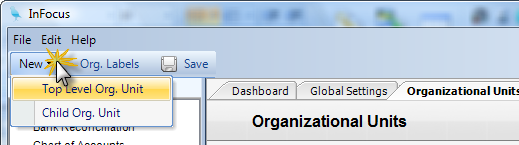
(Fig.1)
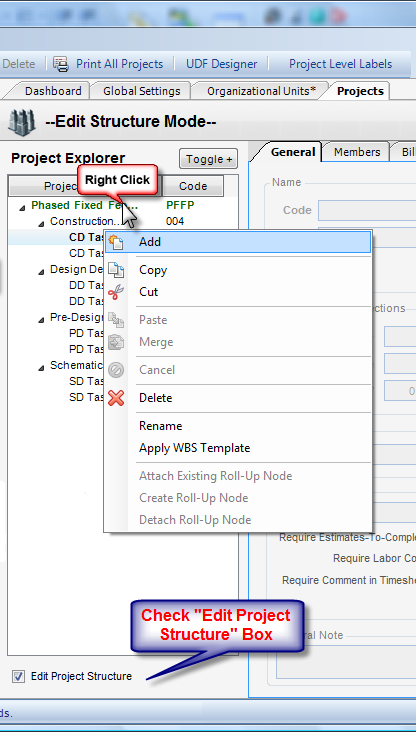
(Fig. 2)