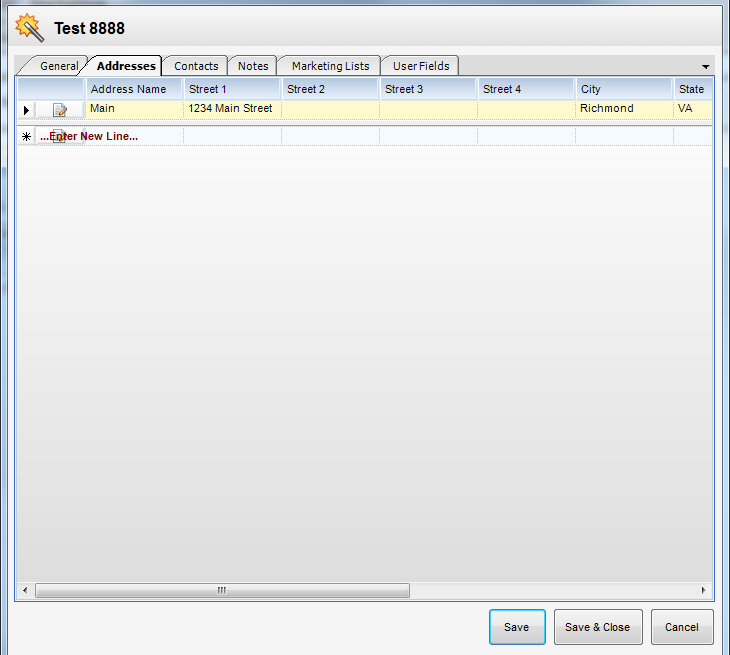Module: Marketing Applet: Opportunities Tab: Addresses |
|
Description: The Addresses Tab. To expose the Addresses Tab, click on a field in an Opportunity row. This tab contains the addresses of the selected Opportunity.
| • | Add New Address - To add a new address, enter the information on the line labeled Enter New Line and click Save. |
| • | Delete Address - To delete an address, highlight the address row by first clicking on the arrow at the end of the line and then clicking Delete. |