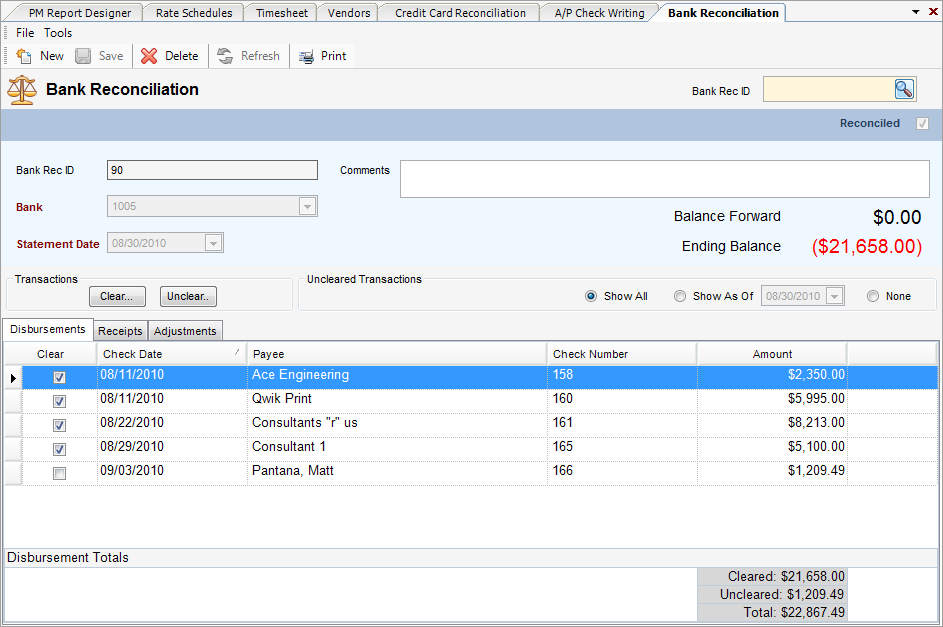Module: General Accounting Applet: Bank Reconciliation |
|
Description: The Bank Reconciliation applet is used to match a company’s Books with its Bank Account. To initialize a bank account for first-time use in this module, enter a balance forward for a given account that represents the total of all cleared transactions that have NOT been entered in the system. The balance forward is entered in the chart of accounts in the new field adjacent to the Next Control Number field. Use the Bank Reconciliation applet to clear items as of the last statement.
Note: A Find feature to search for a check or receipt cleared on another bank rec.
You can hold down the shift key and select multiple rows and then click on Clear or Unclear to flag multiple transactions.
Ctrl-A will clear/unclear all items.