Module: Accounts Payable Applet: Purchase Journal |
|
Description: When an entry or series of entries have been entered in the wrong period, it is possible to move the transaction without generating any reversing entries.
Note: You must have special rights to access this function.
Step 1 - To change the period for the current revision, click the Change G/L Period for Latest Revision function, located under the Tools button on the toolbar.
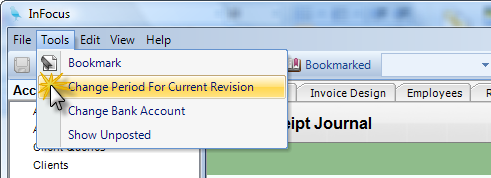
Step 2 - Select the period you wish to move the entry to. The entry to must be an open period.
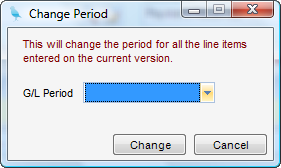
Step 3 - Click Change.