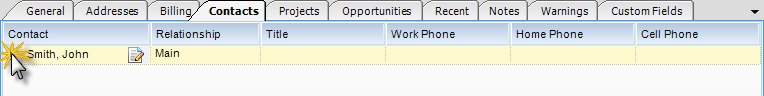Module: Accounts Receivable Applet: Clients |
|
Description: This section will explain how to Add / Remove a Contact.
1. Adding a Contact
| • | Click Add New Contact button. |
| • | Fill out the New Contact Box that Pops up. |
| • | Click Save. |
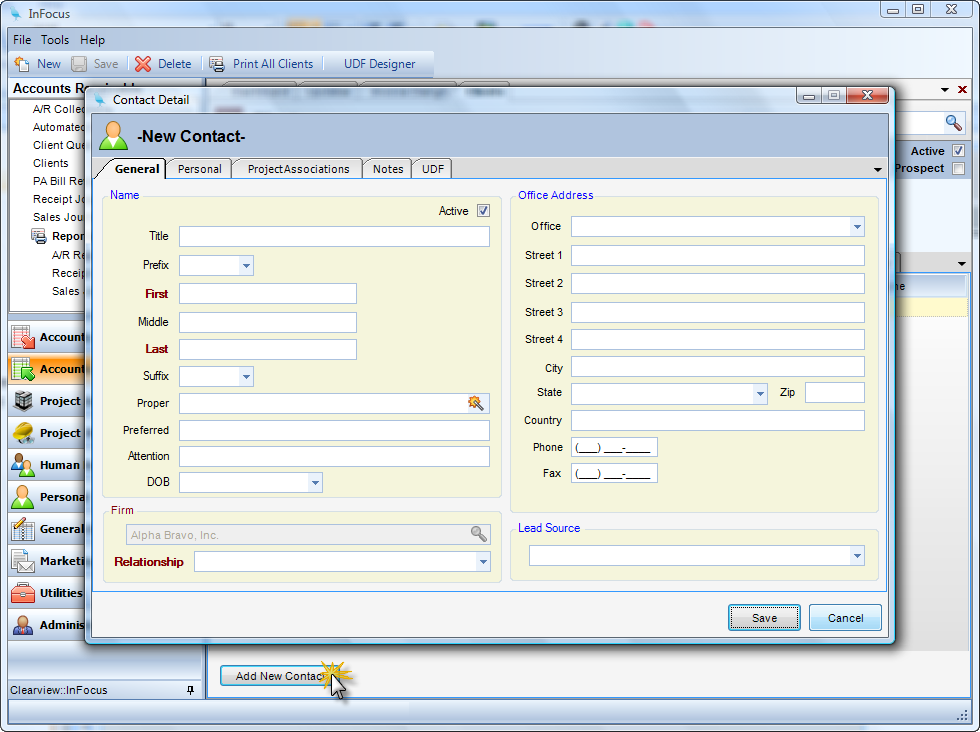
2. Deleting a Contact
| • | First, select the client that contains the contact you would like to delete from the Lookup Control. |
| • | Then select the row containing the client that you wish to delete. |
| • | Click the Delete button on your keyboard. |
| • | You will then be prompted whether you would like to delete the selected rows or not. |
| • | Click Yes to Delete. |
Note: Pressing the Delete button, in the toolbar, will delete the whole client, not just the contact.