Module: Utilities Applet: PM Report Designer |
|
Description: How to Copy a PM Design.
Report layouts are often similar. To design a report that is first similar to another, create the report through the wizard.
Step 1 - Select the report to copy and hit the Copy button in the toolbar. At the prompt, enter a new name and click OK.

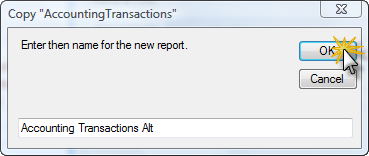
Step 2 - Download an existing report to be altered.
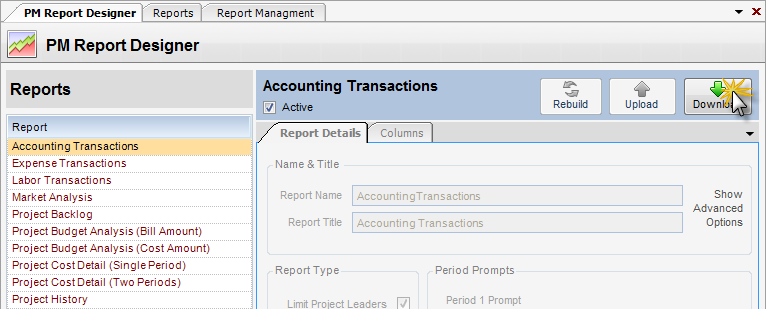
Step 3 - Now upload that report to you new design. Ignore the warning that the name is different.
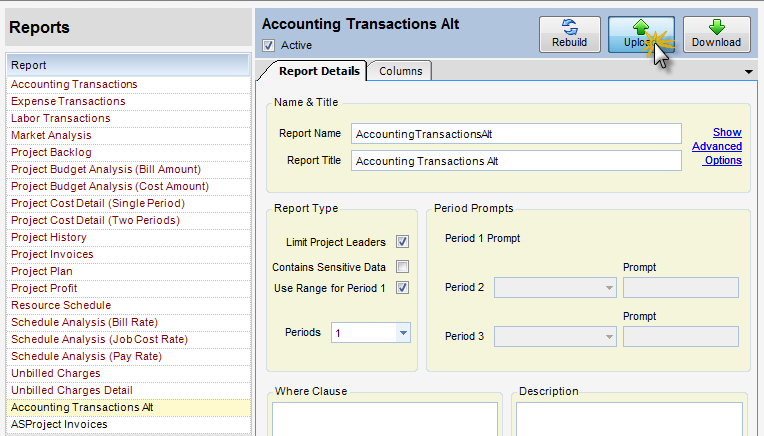
Step 4 - Download the new design into a new folder and make the necessary modifications. This is the way to create new standard reports.