Module: Project Administration Applet: Projects |
|
Description: How to Add a Tax / Surcharge to a Project.
Step 1 - Taxes are created in Global Settings under the Taxes/Surcharges tab. Once created, pull up the project for which the Tax/Surcharge will be added. Click on the Taxes and Surcharges tab.
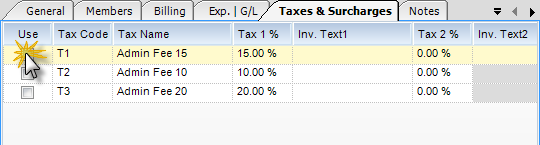
Step 2 - Click the Use checkbox next to the selected Tax/Surcharge (see above). Click Save.
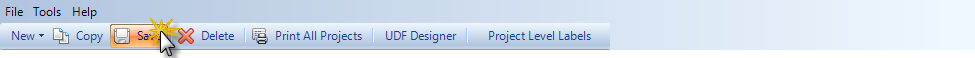
Step 3 - You must have a Taxes section in Invoice Design to pick up the Tax/Surcharge.