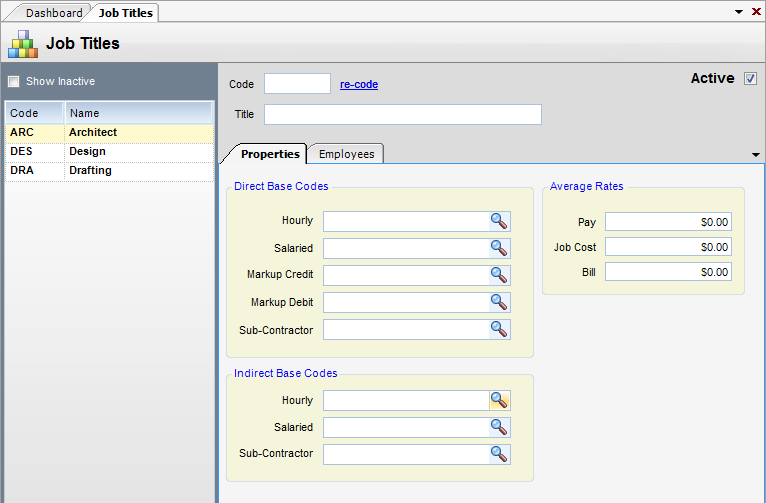Module: Human Resources Applet: Job Titles |
|
Description: How to Create a Job Title.
Step 1 - On the Job Titles tab, complete the Code and Title, then complete the Properties tab.
Step 2 - Click Save on the toolbar.
Step 3 - Assign the job title to an employee (through the Employees applet on the Job Title tab).