Module: Utilities Applet: Document Management |
|
Description: The Documents tab is the user interface where you are able to add, delete, view, etc. documents. It is typically accessed through a tab (ie., Projects, Clients, etc.) but can also be accessed through a Documents Button (ie., Sales Journal, Receipts Journal, etc.). If you cannot see these tabs or buttons, the Document Management utility is probably turned off. See the Global Settings / Document Management section of this manual for more information about turning Document Management on.
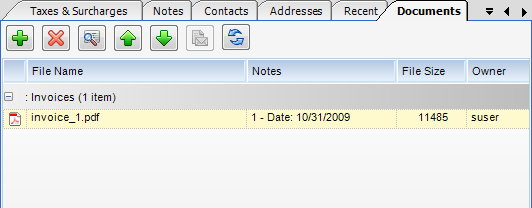
Button Descriptions
Plus Sign - Allows you to Add a document.
X Button - Allows you to Delete a document. Note: You must be the owner of the document to delete a file or modify a file.
Magnifying Glass - Allows you to View the document.
Up Arrow - Allows you to modify a report by uploading over top of it. Note: You must be the owner of the document to delete a file or modify a file.
Down Arrow - Allows you to Download the document.
Mail Button - Allows you to email the document. Note: Must be configured in Global Settings.
Refresh Button - Allows you to refresh the Documents tab.