Module: Utilities Applet: EFT Files |
|
Description: How to edit an EFT.
Step 1 - Double click on the EFT to be modified (Fig. 1).
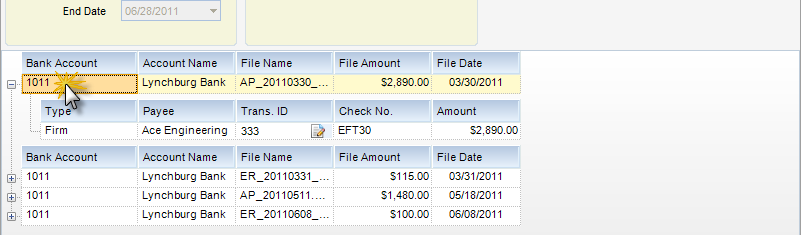
(Fig.1)
Step 2 - The EFT File Detail (Fig.2) will pop up. Here you can make the appropriate changes.
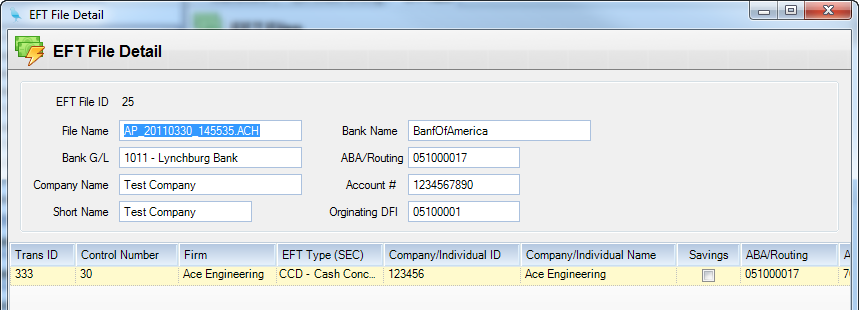
(Fig.2)
Step 3 - Click the Generate File button located on the toolbar (Fig.3).

(Fig.3)