Module: Human Resources Applet: Employees Tab: Accounts / Rates |
|
Description - The Accounting/Rates tab (description below) establishes the Bill Rates and Job Cost Rates for an employee. These rates can be overridden by multipliers at the WBS level or by rate schedules.
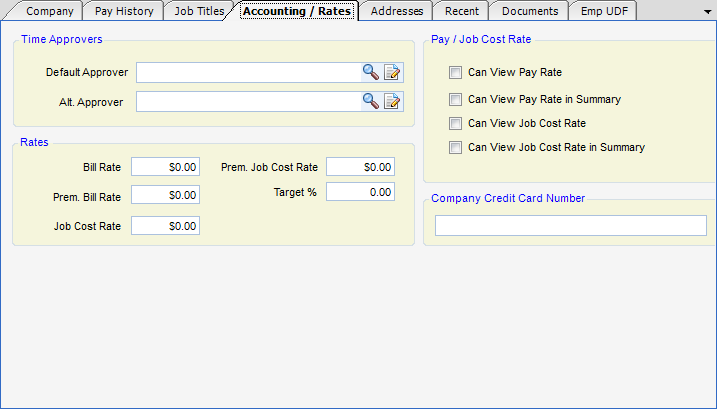
The following fields are located in the Accounts/Rates tab of the Employees applet.
Time Approvers
| • | Default Approver - Primary timesheet approver |
| • | Alt. Approver - Alternate timesheet approver. |
Rates
| • | Bill Rate - Default billing rate. Can be overridden by multipliers at the WBS level or by Rate Schedules. |
| • | Prem. Bill Rate - Default premium/overtime bill rate. Can be overridden by multipliers at the WBS level or by Rate Schedules. |
| • | Job Cost Rate - Default job cost rate. Can be overridden by multipliers at the WBS level or by Rate Schedules. |
| • | Prem. Job Cost Rate. - Default premium/overtime job cost rate. Can be overridden by multipliers at the WBS level or by Rate Schedules. |
| • | Target % - Target utilization percentage. This is the anticipated percentage of time an employee is to spend on billable work. Used in time utilization reports. |
| • | Can View Pay Rates (in Summary) - Initially this will default to unchecked for all employees. That means that all PM Reports, Custom Reports, Standard Reports (except pay history), and My Projects widget will return a zero value when labor cost is involved. |
| • | Can View Job Cost Rates (in Summary) - Initially this will default to unchecked for all employees. That means that all PM Reports, Custom Reports, Standard Reports (except pay history), and My Projects widget will return a zero value when labor cost is involved |
| • | Note: The Summary check boxes allow for aggregated cost in reports that do not show detail below the WBS level to be viewed. Initially these will default to unchecked for all employees. That means that all PM Reports, Custom Reports, Standard Reports (except pay history), and My Projects widget will return a zero value when labor cost is involved. |
If you want all employees to be able to view pay rates in detail scenarios then run the following command in the SQL Query applet;
update employees set canviewpayrate=1
If you want all employees to be able to view job cost rates in detail scenarios then run the following command in the SQL Query applet;
update employees set canviewjcrate=0
If you want all employees to be able to view pay rates in summary scenarios then run the following command in the SQL Query applet;
update employees set canviewpayratesummary=1
If you want all employees to be able to view job cost rates in summary scenarios then run the following command in the SQL Query applet;
update employees set canviewjcratesummary=0