Module: Human Resources Applet: Employees |
|
Description: How to Create an Employee.
Step 1 - Go to the Employees applet in the Human Resources module. Click the New button (located in the toolbar).
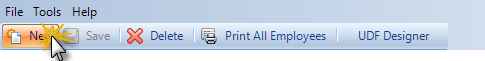
Step 2 - Fill out the appropriate Information for the employee being entered. See the Tab sections under Employees for field descriptions.
Note: All of the brown bolded text boxes MUST be filled in to save the new employee (illustrated below).
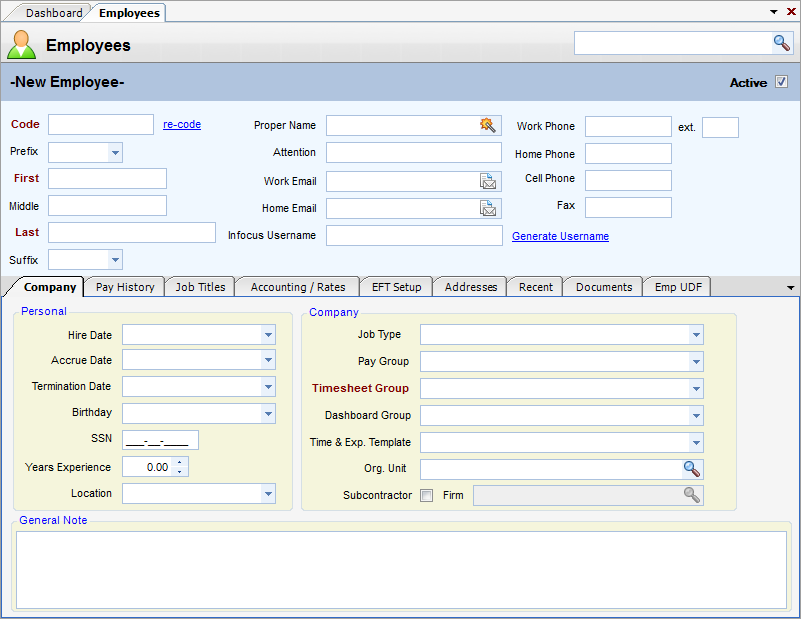
Step 3 - Click Save.