Module: General Accounting Applet: Organizational Units |
|
Description: How to Enter an Activity.
Step 1 - Double click on the area of the calendar where the activity is to be entered.
Note: Click on an existing entry to edit the activity. Stretch an activity to alter its time coverage, or drag or drop the activity to a new date. To remove the activity, highlight the activity and then hit the Delete key.
Step 2 - Complete the Activity pop-up (Fig.1).
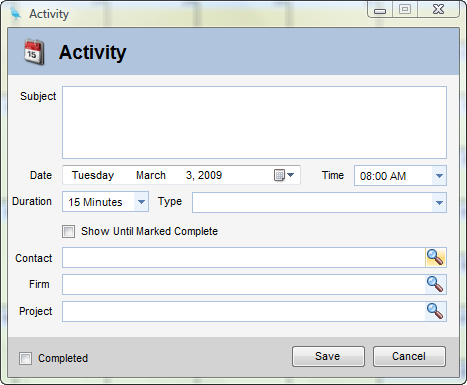
(Fig.1)
| • | Subject - Activity subject line |
| • | Date - Date of activity |
| • | Time - Time of activity |
| • | Duration - Duration of activity |
| • | Type - Type of activity. Use List Management to control available selections. |
| • | Show Until Marked Complete - When checked, the activity will appear in the Upcoming Events list until it is marked complete. Otherwise, it will no longer show in the list once the date has expired. |
| • | Contact - Contact associated with activity |
| • | Firm - Firm associated with activity |
| • | Project - Project associated with activity. |
Step 3 - Click Save to commit these changes (including deletions).