Module: Marketing Applet: Firms |
|
Description: How to enter a note.
Step 1 - Enter a note in the large textbox in the top left corner of the Notes Tab (Fig.1).
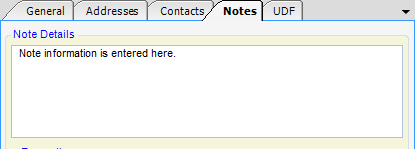
(Fig.1)
Step 2 - Assign the note to a contact, firm, project or combination thereof. This is done by filling out the text field to the right of the note area (Fig.2).
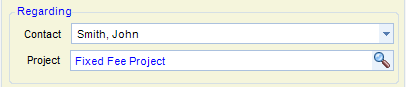
(Fig.2)
Step 3 - (Optional) Schedule an activity to a note. To enter an activity, check the Schedule an Activity checkbox (Fig.3).
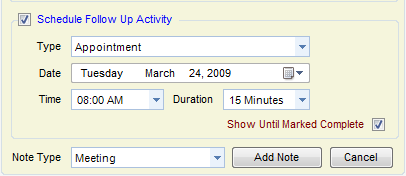
(Fig.3)
Step 4 - Click Add Note.