Module: Marketing Applet: Contacts Tab: General |
|
Description: The General Tab (Field Descriptions Below)
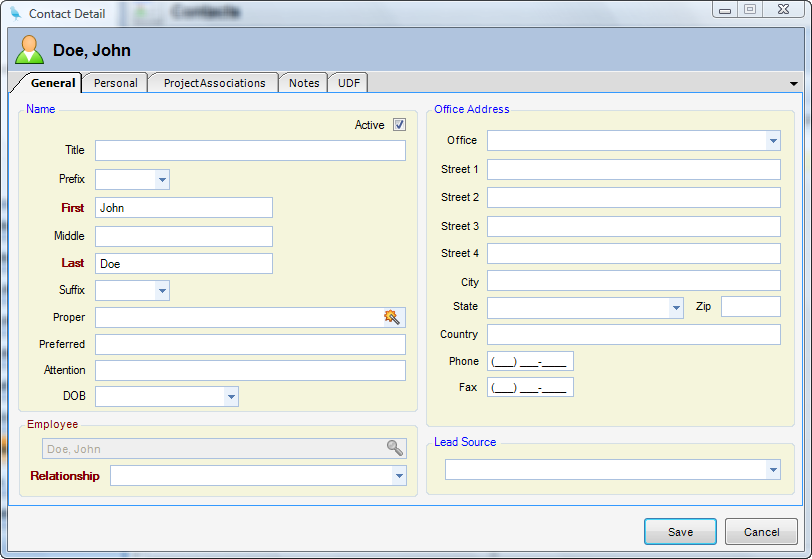
Name
| • | Prefix - Title preceding name, such as Mr., Mrs., or Dr. |
| • | First Name |
| • | Middle Name |
| • | Last Name |
| • | Suffix - Title following name, such as Jr., Sr. |
| • | Proper Name - All of the above linked together (for example, Mr. John Doe, Sr.). Can be used as an alternate on mailings. |
| • | Title - Position held |
| • | Preferred - The contact’s preferred name, possibly a nickname or middle name. |
| • | Attn - Attention line for mailings. |
| • | DOB - Date of birth |
Office Address
| • | Office - Named address. Not available for employee contacts. |
| • | Street 1 - Address line 1 |
| • | Street 2 - Address line 2 |
| • | Street 3 - Address line 3 |
| • | Street 4 - Address line 4 |
| • | City - City |
| • | State - State |
| • | Zip - Zip Code |
| • | Country - Country |
| • | Phone - Telephone number |
| • | Fax - Fax number |
Lead Source - Name of the source who generated the lead. Lead sources are useful for marketing purposes and, therefore, generally used with firm contacts. Lead sources refer to where this contact was for (for example, a magazine, trade show, etc.). Lead sources are managed using List Management.