Module: Human Resources Applet: Benefit Accrual |
|
Description: How to run Accruals. To learn more about this applet, check out the video tutorial on our website (www.clearviewsoftware.net)
| • | Step 1 - Make sure that your indirect projects have been set up appropriately. See "Add a New Project to Benefit Accrual". |
| • | Step 2 - Click Run Accruals located on the toolbar (Fig.1). |
| • | Step 3 - Select the projects to be accrued. |
| • | Step 4 - Click Run. |
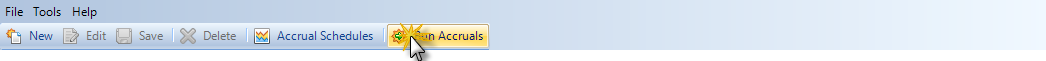
(Fig.1)
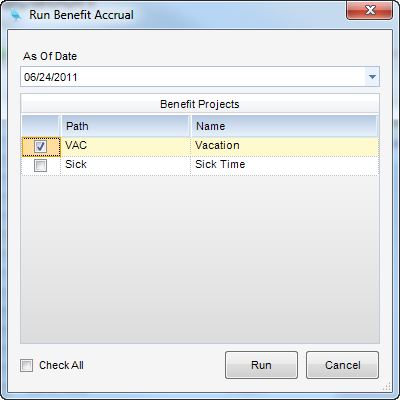
(Fig.2)