Module: Administration Applet: Global Settings Tab: Document Management |
|
Description: Document Management Tab. Settings on this tab deal with the configuration of Document Management in InFocus. The DTA Config Utility located in the DD folder must be run before the functionality of this tab can be used. (See Configuring Document Management for details)
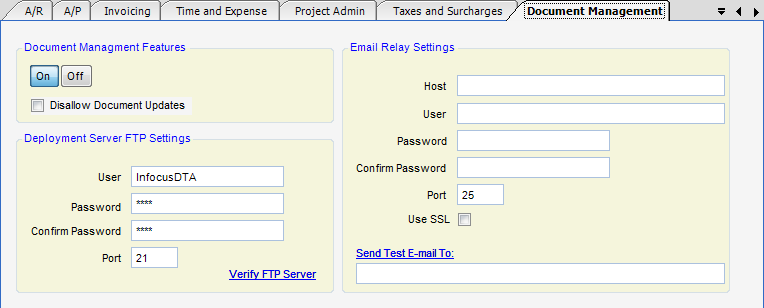
Fields
Document Management Features - The On/Off switch turns Document Management within InFocus Off and On. Note: There is some configuration to be done before this switch functions correctly.(See Configuring Document Management for details)
| • | Disallow Document Updates |
Deployment Server Ftp Settings - These settings are generated by the DTA Config utility when DM is configured.
| • | User - InFocus DTA is the default user. |
| • | Password - A default password is generated during setup. To properly change the password, go to your FTP provider and change it. Then change the password here to the corresponding password. |
| • | Confirm Password - Password used to confirm the new password to be entered. |
| • | Port - The port being used by the FTP service to communicate with InFocus. |
Email Relay Settings
| • | Host - SMTP Email Host |
| • | User - Who the email is from (ex. noreply@clearviewsoftware.net) |
| • | Password - Email password |
| • | Confirm Password - Password used to confirm the new password to be entered. |
| • | Port - SMTP Port |
| • | Use SSL |
Send Test E-mail To - This is the email address that will receive messages from the DM utility. A test email will be sent when you click on the highlighted text.