Module: Personal Applet: Timesheets |
|
Description: How to Enter a Comment on a Timesheet
Step 1 - In any Hours cell in a timesheet, type the letter C as in Comment) A window will open to enter a comment (Fig.2).
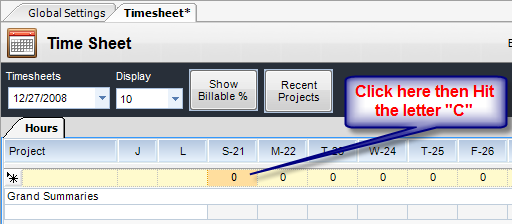
Fig.1
Step 2 - Enter a comment. Before clicking OK, note the check box at the bottom. When selected, it will copy the comment to all week days on that timesheet line. Click Ok when finished.
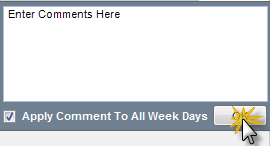
Fig.2