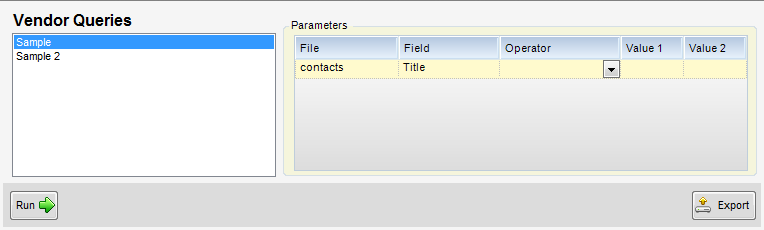Module: Project Management Applet: Project Queries |
|
Description: How to create a query.
Step 1 - Select New Query from the toolbar.
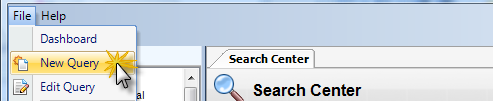
Step 2 - Complete the Definition tab with the appropriate information.
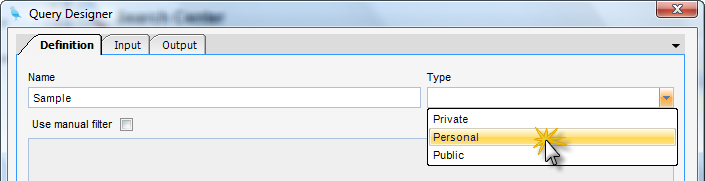
Step 3 - Choose the appropriate parameters within the Input Tab.
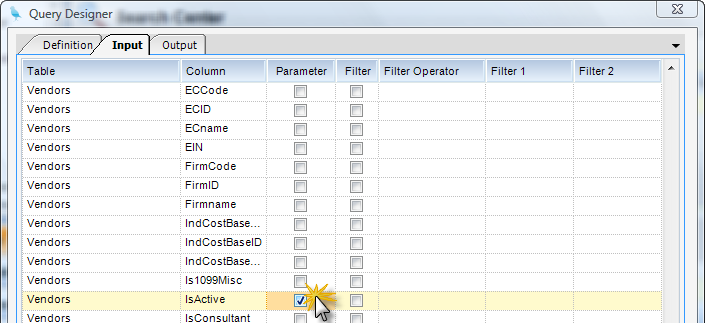
Step 4 - Choose the appropriate parameters within the Output Tab.
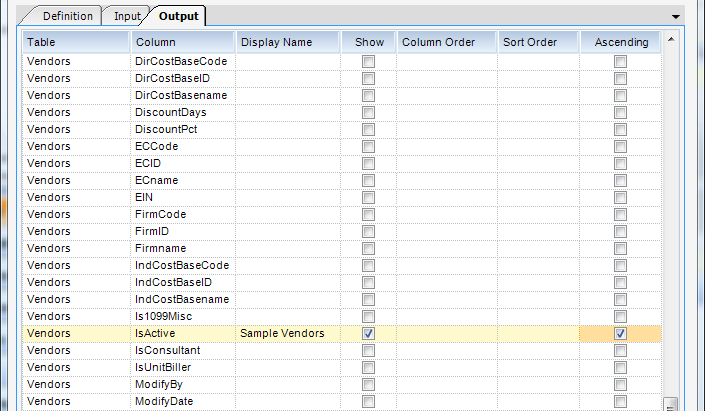
Step 5 - Click Save.
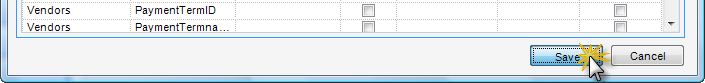
Step 6 - Now your Query will appear in the Query List.