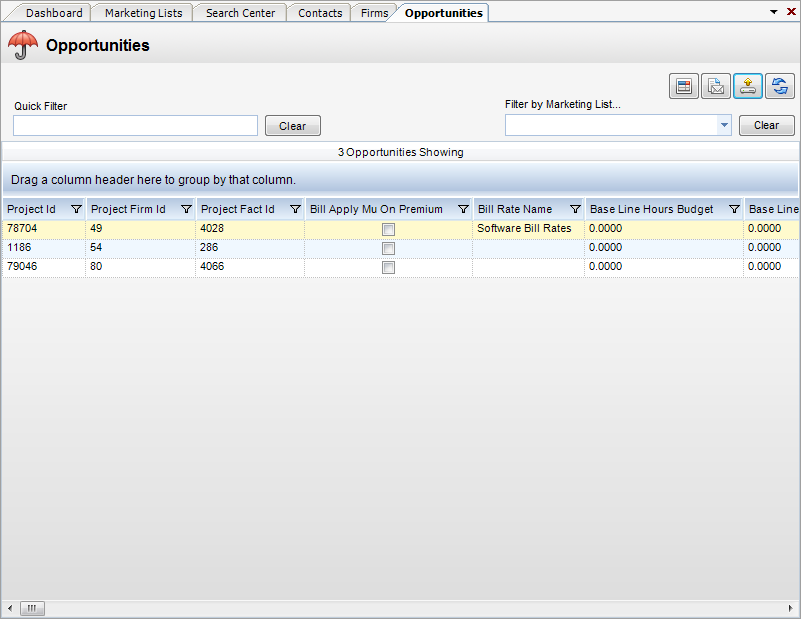Module: Marketing Applet: Opportunities |
|
Description: Opportunities are a specific type of project. Opportunities are typically a marketing effort. To learn more about this applet, check out the video tutorial on our website (www.clearviewsoftware.net)
About Opportunities:
| • | Time and expense can be charged to Opportunities. Opportunities are treated as indirect projects. |
| • | The Opportunity Applet is a streamlined view of Opportunity projects. Opportunities can also be accessed from the main Project Setup Applet. |
| • | The Opportunity Applet exposes certain columns of a project that are relevant to Opportunity projects. For instance, billing/invoice information does not appear because it is not applicable. |
| • | The navigation for the Opportunity applet is a grid. Click on any column header to either sort by that columns or to filter by that column. |
| • | Clicking on a row in the grid will bring up the Opportunity Detail screen for that opportunity. |
Buttons:
![]() - The Columns Button allows a user to select only those columns you wish to view. A checkbox labeled "Set As Global Default" (Permission) allows that user to set a default view for all users that use this Marketing List.
- The Columns Button allows a user to select only those columns you wish to view. A checkbox labeled "Set As Global Default" (Permission) allows that user to set a default view for all users that use this Marketing List.
![]() - The Email button Brings up an email window that allow you to create an email to send to everyone in the Marketing List.
- The Email button Brings up an email window that allow you to create an email to send to everyone in the Marketing List.
![]() - The Export Button allows the user to export the list to a file.
- The Export Button allows the user to export the list to a file.