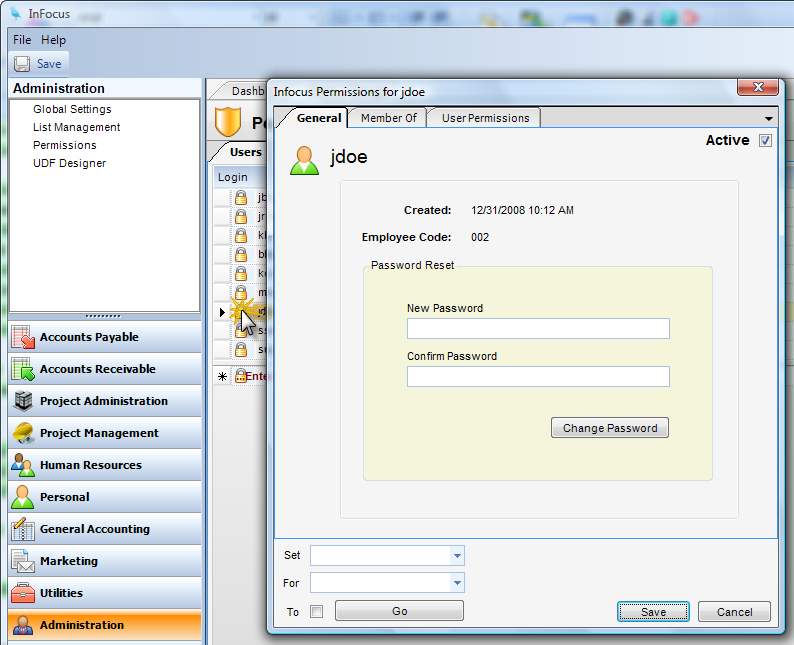Module: Global Settings Applet: Permissions |
|
Description: How to Reset the Password for a User. If a user forgets his password. It can be reset to some new value.
Step 1 - After launching the applet, the Permissions form will appear on the screen.
Step 2 - Find the user on the Users tab. Click on the Lock icon and a Permissions form will pop up for the existing user (illustrated below).
Step 3 - On the front tab, change the User’s password and click Save.