Module: Marketing Applet: Opportunities |
|
Description: How to create a new opportunity.
Step 1 - Click the New button located on the toolbar.

Step 2 - After clicking on the New button, a New Opportunity box will pop up. Fill out the tabs as described in the Opportunities section of this manual.
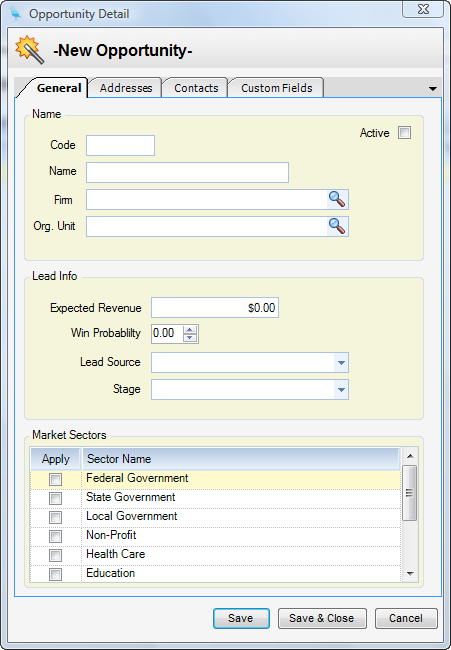
Step 3 - After completing the tabs, click Save and the opportunity will display in the Opportunities grid.