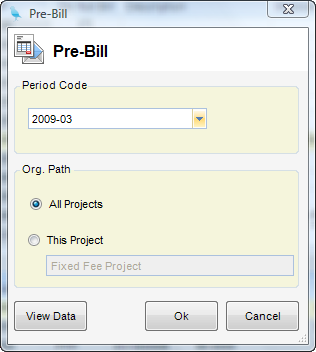Module: Accounts Receivable Applet: PA Bill Review Report: Pre-Bill Report |
|
Description - This standard report will print the billing instructions entered by the project manager. When the Reviewed button is checked in PA or PM Bill review, the report column labeled Reviewed By will change to Marked Reviewed (Fig.1), signifying the PM has signed off on the changes. The intent of the report is to save hard copies of the PM change requests. This report is accurate only if it is printed prior to the changes being made.
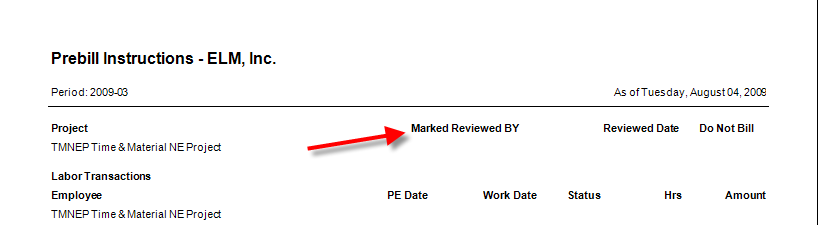
(Fig.1)
Pre-Bill Report Criteria