Module: Project Management Applet: Project Planning Tab: Preferences Pop-up (Toolbar) |
|
Description: This is where you set the project preferences.
Note - Labor figures can be set to include or exclude unsubmitted and/or unapproved time.
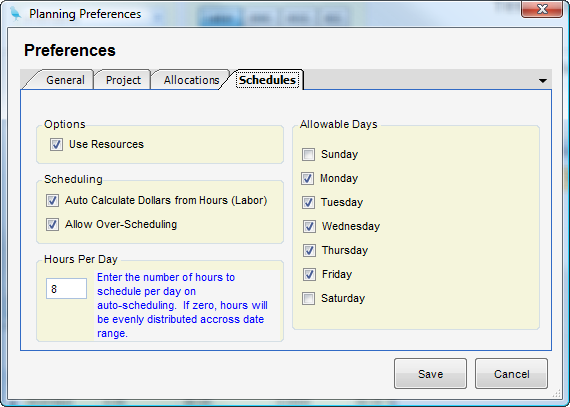
(Fig.1)
Tabs
General
| • | Include Unsubmitted Time |
| • | Include Unapproved Time |
Project
| • | Show Labor Amount % |
| • | Show Labor Hours % |
| • | Show ODC Amount % |
| • | Show OCC Amount % |
| • | SHow ICC Amount % |
Allocations
| • | Use Allocations |
Schedules (Fig.1)
| • | Use Resources |
| • | Auto Calculate Dollars from Hours (Labor) |
| • | Allow Roll-over Scheduling |
| • | Hours Per Day - Number of hours to schedule per day on auto-scheduling. If zero, hours will be evenly distributed across date range. |
| • | Allowable Days - Check off which days of the week can be scheduled |