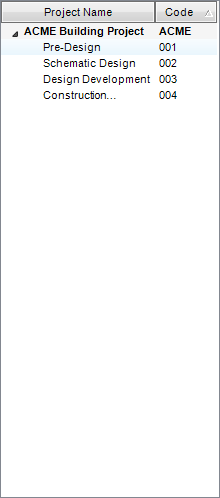Module: Project Administration Applet: Projects |
|
Description: How to Add a WBS to a Project.
Step 1 - Make sure you are in Edit Project Structure mode. Call up a project and right click on a node.
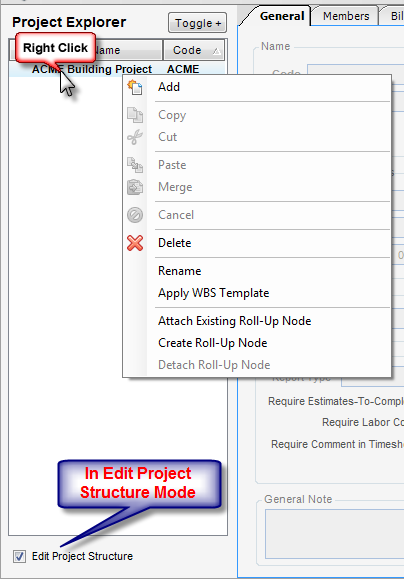
Step 2 - Select Apply WBS Template.
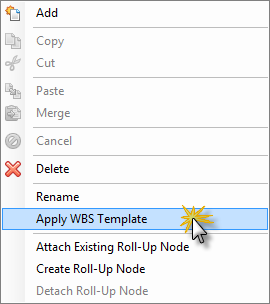
Step 3 - Next, select the template to apply. To apply the template to all nodes at the same level, check Apply to All Nodes on This Level. To customize the template, check the Customize box. The box will expand to show the WBS of the template. Here you can select the sections you would like to use.
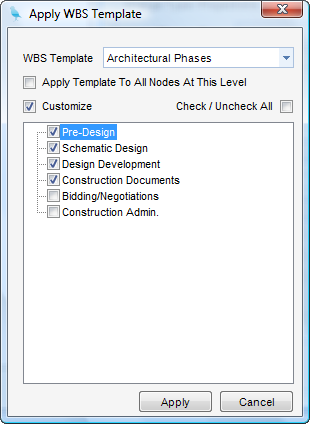
Step 3 - Click Save and the WBS template will be applied to the project.