Module: Project Administration Applet: Projects Tab: Adresses |
|
Description: The Addresses Tab contains the addresses within the Project selected.
| • | Add New Project Address - To add a new address, enter the information on the line labeled Enter New Line, and click Save. |
| • | Delete Project Address - Highlight the address row by clicking on the arrow at the end of the line |
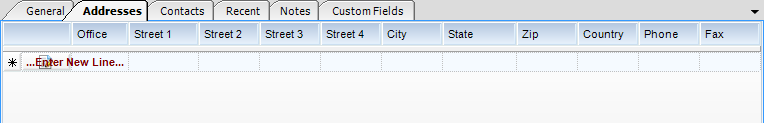
Addresses can be set up for the following items in InFocus.
| • | Companies - Companies are licensed operators of InFocus and are accessible via Global Settings. |
| • | Firms - Firms are accessible in firms, vendors and client setup screens as all are considered firms. |
| • | Projects - They can inherit client addresses. |
| • | Employees - They can have both a work and home address. |
| • | Contacts - Contacts are people - either employees or members of Vendors or Clients. |
Note: Addresses can be named to categorize addresses for reuse. For instance, clients can have multiple offices. Naming addresses allows you to set up an address for each office and then associate client contacts with a particular office address. If the information of the named address changes, you can cascade those changes to all associated (linked) addresses in entirely, or for only fields that have a value.
Sometimes addresses have specific uses, as in the case of bill-to, pay-to and remit-to addresses. These can be unassociated addresses or linked addresses. Typically, they will be linked addresses, which means you first will want to enter them as a named address prior to references them as a bill-to, pay-to and remit-to addresses.
Addresses have the following fields
| • | Street 1 |
| • | Street 2 |
| • | Street 3 |
| • | Street 4 |
| • | City |
| • | State |
| • | Zip |
| • | Country |
| • | Phone |
| • | Fax |