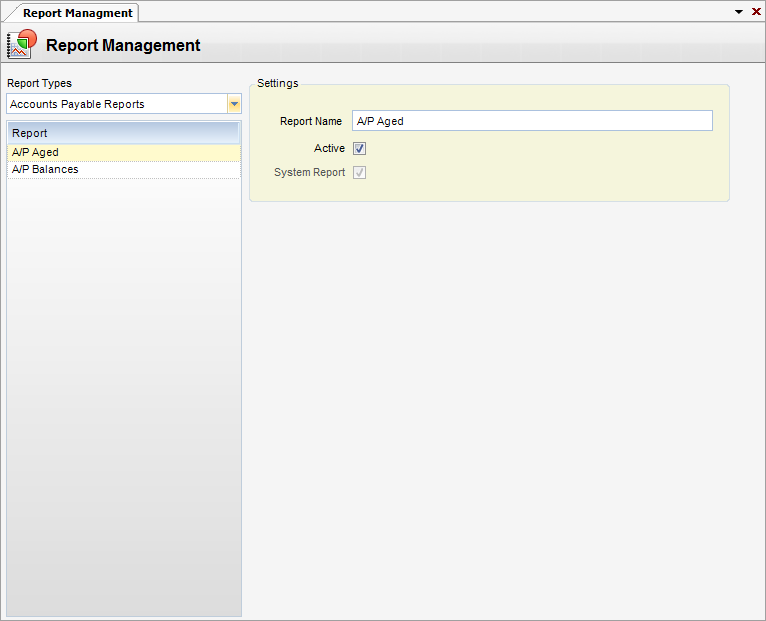Module: Utilities Applet: Report Management |
|
Description: All reports not covered under one of the three specific report designers are called standard reports. Examples of standard reports are Journal reports, General Ledger reports, Utilization reports, Checks, etc.
All standard reports can be copied and modified using the Report Management applet. The original report cannot be modified, but it can be marked as inactive.
To create a custom standard report, first select the report in the Report Management applet using the drop-down list on the upper left part of the form. Each report has at least one report design flagged as System. This is the report design that ships with InFocus. These designs, or a previously made custom design, can be copied. The Copy function is located in the toolbar menu. When clicked, it will prompt for a report name that must be unique.
After copying a report, it can be downloaded to a local disk folder and modified using Microsoft Report Designer. When done, use the Upload function in the Report Management applet to save your design.
Project Management reports normally use drill-down and are rendered in a collapsed mode. When Print Expanded is checked, however, all drill-downs are expanded. This option should be checked when the user wishes to print a hard copy and view the details within the drill-down areas.
To export the raw data of the report to Excel without including headers, footers, and grouping areas (i.e., a two-dimensional listing), click on the View Data button. The report data will appear in a grid that can then be exported.