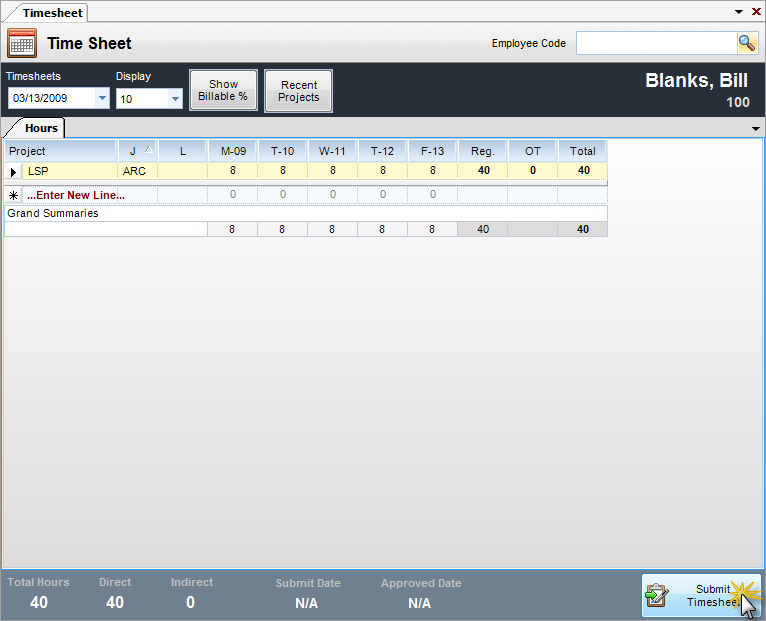Module: Personal Applet: Timesheets |
|
Description: How to Submit a Timesheet..
Step 1 - Enter all of the hours on the timesheet and click Save.
Step 2 - Once saved, the Submit button (located under the Timesheet button in the toolbar, or on the bottom right side of the screen) becomes active. When all time for the period has been correctly entered and the timesheet is ready for review by a manager, click Save.
Note: If any Estimates to Complete are required, a list will appear where the user can enter an estimate of remaining hours or, optionally, flag the item as complete. Once the timesheet is submitted, it can longer be edited unless rejected by the manager.
At this point, the status will have changed in the Period Ending list box.