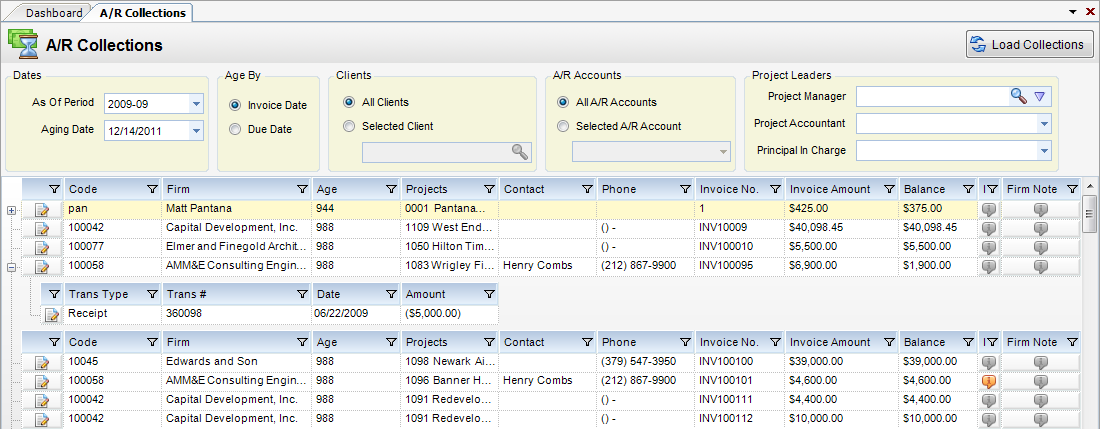Module: Accounts Receivable Applets: A/R Collections |
|
Description: How to Use the A/R Collections Utility
Step 1 - Fill out the Selection Criteria
Step 2 - Click Load Collections. The appropriate A/R transactions will appear in the grid.
Note: Like other grids in InFocus, the collection grid can be filtered and sorted by each column. Unlike other grids, this grid is a hierarchy. At the top of the hierarchy are the sales transactions. When partial payments, refunds, or credit memos exist against an invoice, they will appear at the second level of the hierarchy, and a drill-down plus symbol will appear to the immediate left of the invoice.