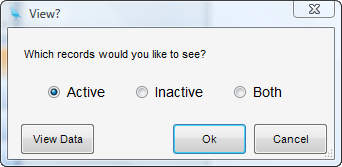Module: Accounts Payable Applet: Vendors Tab: Toolbar |
|
Description: The Vendors toolbar gives the user (if given the appropriate permissions) numerous capabilities within the Vendors applet. Below is a list of those capabilities.
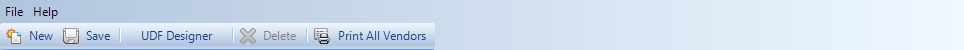
| • | New - Creates a vendor |
| • | Save - Saves the current vendor Information that has been entered. |
| • | UDF - Opens the UDF designer where custom fields are designed. To design a UDF, see the How to create a UDF section of this manual. |
| • | Delete - Deletes the current vendor. |
| • | Print All Vendors - When clicked, the user is directed to the Vendor List report. When you double click on Vendor List the following box pops up allowing you to choose active, inactive, or all vendors in your system. After choosing the type of vendor, click OK and you will see a report listing the vendors. |