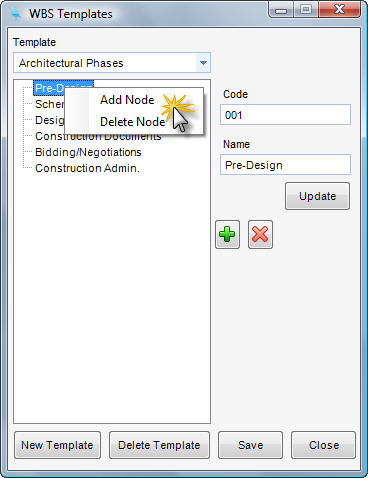Module: Project Administration Applet: WBS Template |
|
Description - How to add a child node.
Step 1 - To add a child to a node, right-click on the node and then click Add Node.
Note: A new node title, --new node—, is temporarily added below the selected item. The code field displays NC, and the name field displays –new node--.
Step 2 - Complete the code and name fields with the desired text and then click Update. The tree now reflects the edits.
Step 3 - Click Save to commit the changes.