Overview
The A/R Collections applet is used to facilitate the collection of outstanding invoices. The screen allows for the filter of receivables by A/R account, client, and transaction date. Transaction balances can be aged by invoice or due date.
Click on Load Collections and the appropriate A/R transactions will appear in the grid. Like other grids in InFocus the collection grid can be filtered and sorted by each column. Unlike other grids, this grid is a hierarchy. At the top of the hierarchy are the sales transactions. When partial payments, refunds or credit memos exist against an invoice they will appear at the second level of the hierarchy and a dill down plus symbol will appear to the immediate left of the invoice. The columns in the invoice level are listed below.
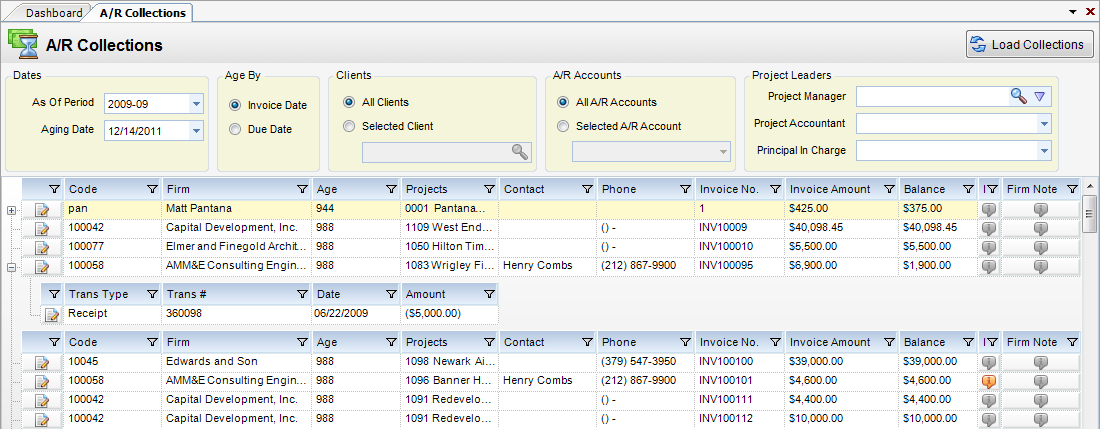
Columns
| • | Code - Firm code |
| • | Firm - Firm name |
| • | Age - Days old |
| • | Project - Project that invoice is associated with |
| • | Contact - Name entered in Bill To Attention line in the Client file. |
| • | Phone - Client phone number |
| • | Invoice No - Invoice number |
| • | Invoice Amount - Amount of invoice. |
| • | Balance - Amount due |
| • | Invoice Comments - Invoice comments entered either in PA Bill Review or on the Billing Tab in the Project. When invoice Comments are entered here, the date of the entry and the person who entered the comment is also recorded. This feature is available only on the top level of the hierarchy. |
| • | Firm Note - This is a note saved at the Client Level. Clicking on the firm note icon will bring up the A/R memo screen. Here you can record collection notes. |
| • | Note Icon - The extreme left-hand column of the grid contains a note icon. Clicking on the note icon will bring up the transaction in the journal in which it was entered. This feature is available at both levels of the hierarchy. |