Overview
The Benefit Schedule allows a user to create a schedule and use it on multiple projects without having to enter the same information multiple times. Also, this allows for a user to establish "tiers". Tiers allow for setting a time frame that includes a certain number of Accrual Hours. Once an employee reaches the next tier, they begin to accrue that level of Accruable time. To learn more about this applet, check out the video tutorial on our website (www.clearviewsoftware.net)
A Benefit Accrual Schedule is optional to use when Benefit Accrual. It is added when you go through the setup of Benefit Accrual By clicking Accrual Schedule button on the toolbar (Fig.1). You can also apply a schedule for individual employees. When on the main screen, pull up the indirect projects (If you have imported the employees affected by this accrual, you will see a list of employees). Double-click on the employee (Fig.2) and you will get the pop-up seen in Fig. 3. Make the appropriate selections and click Save.
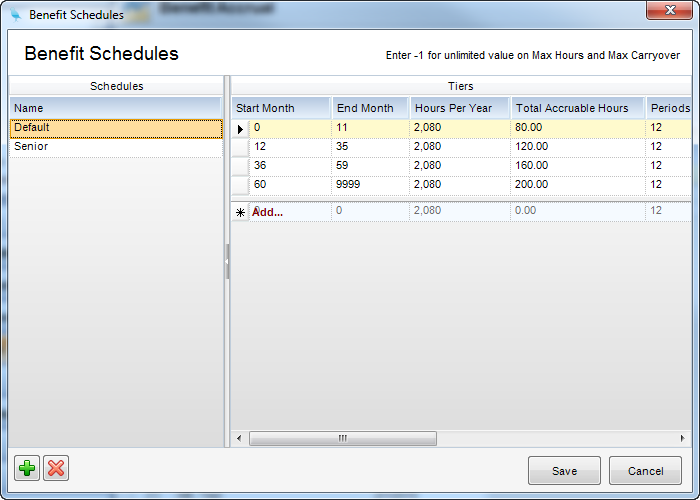
(Fig.1)
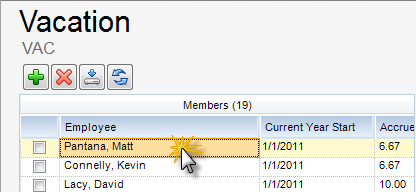
(Fig.2)
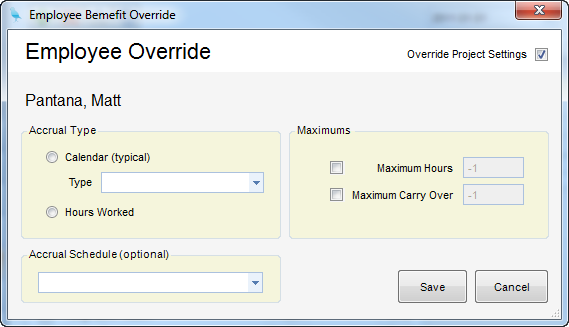
(Fig.3)