Overview
There are two system A/P Reports: A/P Aged and A/P Balances
1) A/P Aged - The A/P Aged report shows all of the aged balances for any Vendor and A/P Account. Age is shown by using user-defined aging periods that can be adjusted in Global Settings on the A/P Tab.
2) A/P Balances - The A/P Balances report shows you all of the balances for any Vendor and A/P Account. Similar to the A/P Aged, however, no age periods are shown and payments are shown.
3) A/P Register - This report is a cross between the A/P Balance and A/P Aged reports.
Selection criteria for these reports (Fig.1)
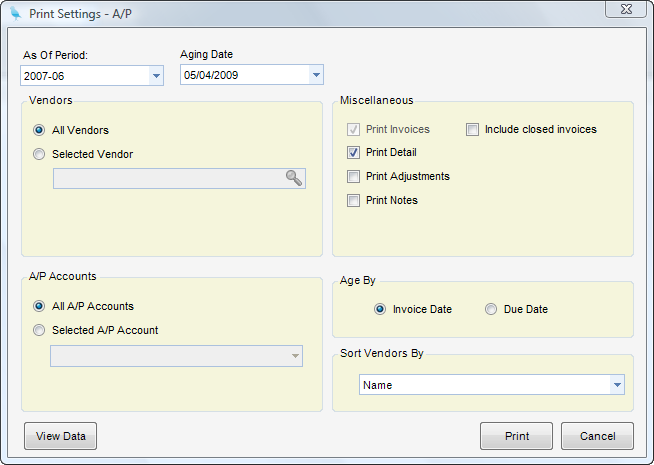
(Fig.1)