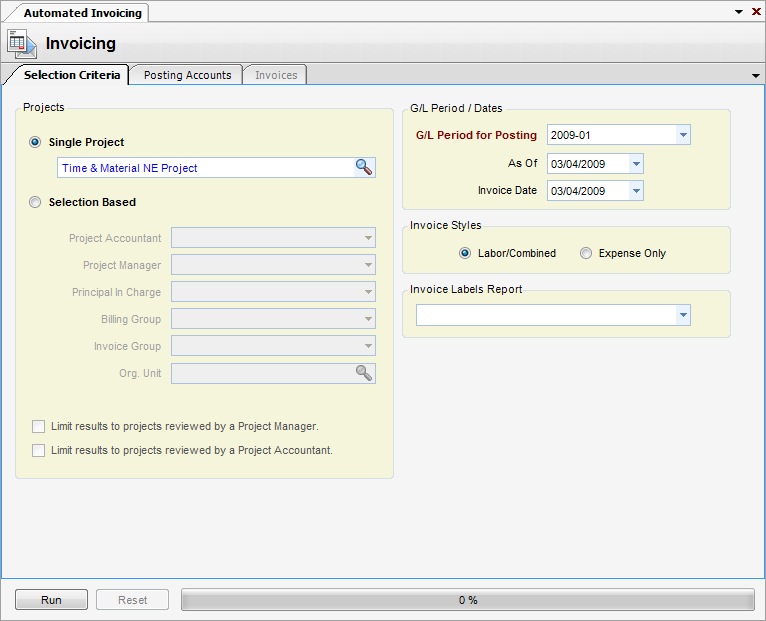Overview
Automated invoices streamlines the billing process. Invoices are printed and posted into the sales journal based on user-entered criteria. All transactions in the system that comprised an invoice are flagged as Billed (bill status equal to billed) and are linked to the Sales Journal entry. Additionally, the user can email invoices directly from Automated Invoicing (InFocus 2.0 and greater).
Deleting or voiding an invoice reverts the bill status to Ready to Bill and removes the link for posted invoices.
Note - Only projects with assigned invoice designs can print.