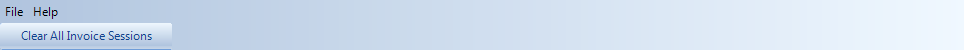Overview
The automated invoicing toolbar has one button, the Clear All Invoices Sessions button.
This utility will clear out all current user sessions. Automated Invoicing was designed to allow multiple users to bill simultaneously. In order to prevent two users from billing the same project, user sessions are maintained.
Note: When you exit Automated Invoicing, the session is deleted. If a user terminates Automated Invoicing abnormally, such as shutting down the system without exiting normally, the user session will not be removed, and any projects within that session will not come up in automated invoicing. In this event, you can run Clear All Invoice Sessions (located on the toolbar) to correct the situation. This occurrence can only occur when multiple users have been in this applet. Every time a user runs Automated Invoicing, it firsts deletes prior users' sessions for the logged-in user. In order to be able to access this feature you must first enable a new special right in permissions called Can Clear Invoice Sessions.