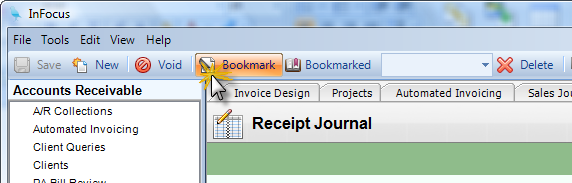Overview
Bookmarking a transaction is used to help a user quickly find a commonly used transaction. It can be quite useful when you want to copy a transaction as a new transaction.
There are two bookmark icons in the toolbar of a journal. The one to the left is disabled until you have a transaction on the screen.
Step 1 - To bookmark a transaction, recall a journal entry to the screen.
Step 2 - On the toolbar, click Bookmark. This creates the bookmark.
Note - You can then use the right bookmark icon to obtain a list of bookmarks. Selecting an item on the bookmark list recalls the transaction to the screen.