Overview
How to perform a Cash Based Conversion.
Step 1 - In the Chart of Accounts applet, click on Convert to Cash (under the Tools button in the toolbar).
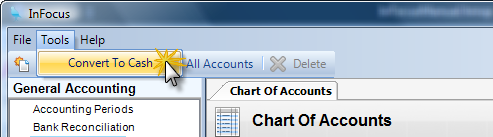
Step 2 - When you are prompted, Click Yes to perform the conversion.
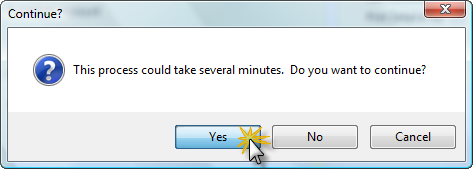
What does this do?
| • | Accounting information can be reported based on accrual and cash figures. |
| • | Accrual figures are automatically kept in real time and require no calculation. |
| • | Cash figures updates are based only on the last time the conversion process from accrual to cash was executed. |
Note: Accrual figures are maintained separately and are not impacted by this process. Cash reporting is available for the General Ledger, Trial Balance, Financial Statements, and three journals (Receipts, Disbursements, and General Journal).