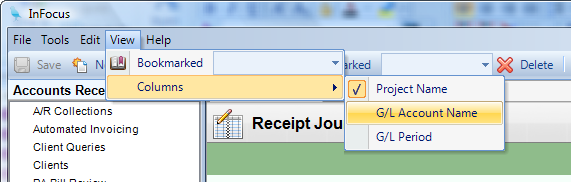Overview
How to Change the Grid Display in the Journals. Columns and rows can be either added or deleted.
To change the displayed columns and rows:
Step 1 - Choose View from the tool menu and then Columns. A list of columns will appear.
Step 2 - To select a column, place a check mark next to that columns. The information will then be displayed in the grid.
Note - To remove information from a grid, remove the check mark from the column in which the information appears. All of the selectable columns are Read Only, and options may vary between journals.
Note 2 - On the header of transaction is a Show Audit Trail check box. When checked, all entries including reversing entries will display. It will also include a line for the header section of the transaction. Auto-reversals and header lines will be grayed out and cannot be altered.