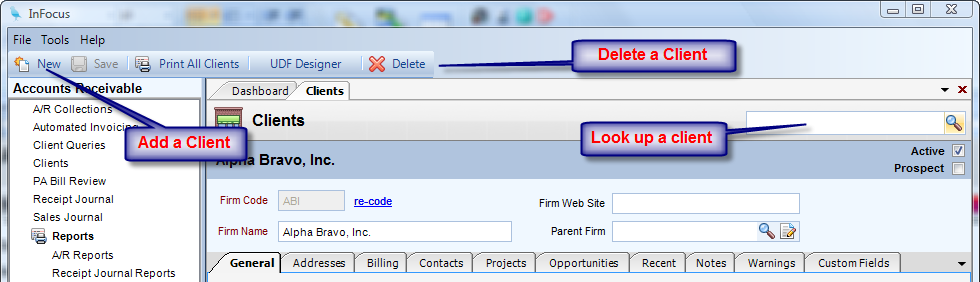Overview
The section will explain how to Add / Remove a Client
Adding a Client
| • | In the Toolbar, click New. |
| • | The previous sections of this manual explain what you need to fill out in each section of the Client applet. |
Deleting a Client
| • | First, select the client you would like to delete from the Lookup Control. |
| • | Click Delete on the toolbar. |
| • | When the prompt “Are you sure you want to delete the client?” appears, click Yes to delete. |