Overview
The General Tab (Field Descriptions Below)
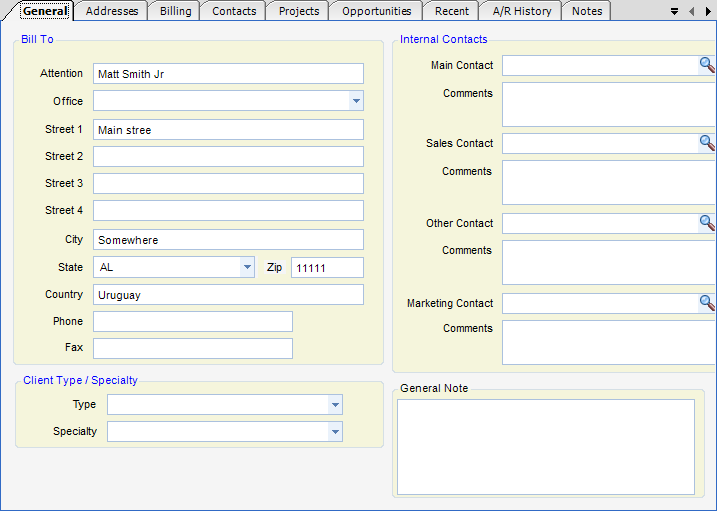
Bill To - This is the Bill-To Address. The Bill-To Address can print on invoices, statements, and Accounts Receivable reports. It can be overridden at the project level.
| • | Attention |
| • | Office |
| • | Street 1 |
| • | Street 2 |
| • | Street 3 |
| • | Street 4 |
| • | City |
| • | State |
| • | Zip |
| • | Country |
| • | Phone |
| • | Fax |
Client Type / Specialty
| • | Type - User-defined client type. Informational only. Client Types are a user-definable list. They are purely informational. To maintain them, go to List Management and select Client Types under User Lists. |
| • | Specialty - User-defined specialty type. Informational only. Specialty Types are a user-definable list. They are purely informational. To maintain, them go to List Management and select Clients Specialties under User Lists. |
| • | Main Contact - Employee who acts as main contact for this client |
Internal Contacts
| • | Main Contact Comments - Note for main contact |
| • | Sales Contact - Employee who acts as sales contact for this client |
| • | Sales Contact Comments - Note for sales contact |
| • | Other Contact - Employee who acts as a miscellaneous contact for this client |
| • | Other Contact Comments - Note for contact contact. |
| • | Marketing Contact - Employee who acts as marketing contact for this client |
| • | Marking Contact Comments - Note for marketing contact |