Overview
Invoice groups allow for billing more than one project on a single invoice. Each project has its own invoice design. A cover sheet design can then be used to summarize the relevant projects.
Invoice Groups:
| • | Are established on the client record. |
| • | Allow for multiple Projects (Bill Terms Node) from a common client to be invoiced under a single invoice number. |
| • | Each project uses it own master invoice design. This means, while projects share the same invoice and are generated in the same run, they do not appear on the same piece of paper. |
| • | A cover sheet invoice section can be assigned that will summarize the multiple projects' current billing info. |
Invoice groups are accessible from the Tools menu item in the Clients form.
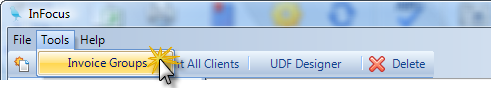
Once the "Invoice Groups" button, the following box will pop-up. Field descriptions are listed below.
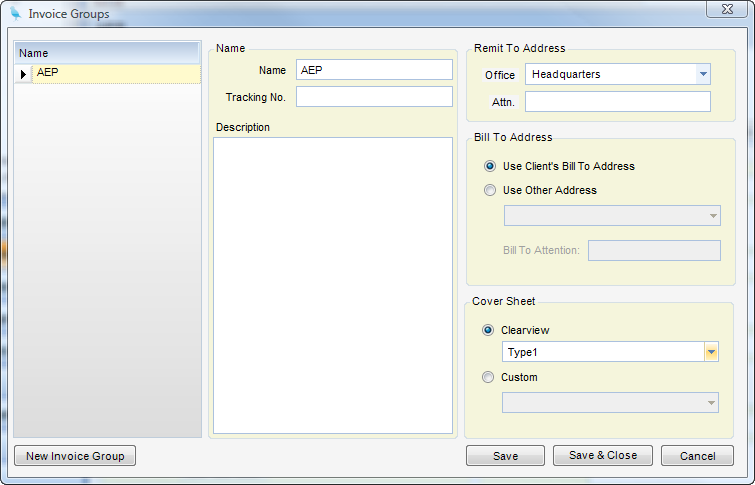
Box on the left is a list of Invoice Groups
Name
| • | Name - Name of Invoice Group |
| • | Tracking No. - Next invoice number for this billing group. Only used when invoice incrementing is set to "Project". |
| • | Description - User-entered description. Informational only. |
Remit-to Address - Remit-to addresses are available in invoice designs.
| • | Office - Company office as established in global settings |
| • | Attn. - Attention line. |
Bill-To Address
| • | Use Client Bill-To Address - When checked, client Bill-to address is used. |
| • | Use Other Address - Specifies an already established client address to use in place of the client Bill-to address. |
| • | Bill-To Attention - Attention line. |
Cover Sheet
| • | Clearview - System cover sheet design to use. Not applicable when Custom is used. |
| • | Custom - User cover sheet design. Not applicable when Clearview is used. |