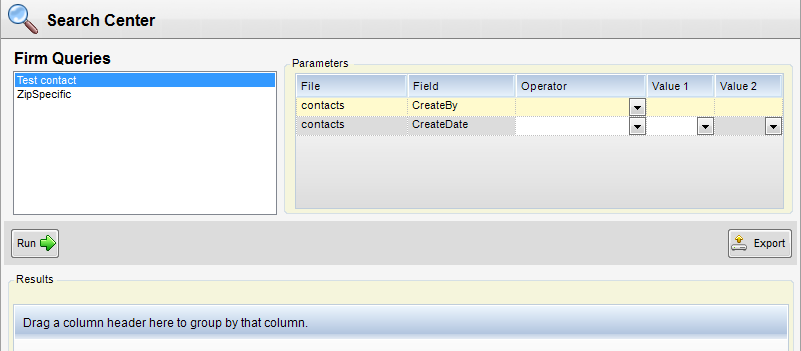Overview
There are seven query applets in InFocus: Client, Contacts, Firms, Opprotunities, Vendors, Projects, and Employees. The concept of the query tools is to allow the user to define lists of data based on a user query definition. The list can then be used to navigate to the individual records within the list or can be exported to Excel.
When you create a query you start by right-clicking in the query list box located in the upper left hand part of the Query Applet screen. When you do this, a Query Design screen will pop up.