Overview
Contracts are located in the following Modules: Project Administration, Human Resources, Accounts Payable, Accounts Receivable, Marketing. To learn more about this applet, check out the video tutorial on our website (www.clearviewsoftware.net)
Contacts, in general, are people. They can be either employees of the user’s company or employees of a firm with which the user does business. Contacts can also be associated with projects, but only contacts for that project’s client. Contacts cannot exist for a project that does not already exist for that project’s client.
Active Status - Filters your Contacts by their status.
Marketing Lists - A marketing list is a named list of either Contacts, Firms, or Opportunities. Additionally, we’ve added the ability to customize the columns for Contacts and Opportunities in addition to Firms. To learn more about the changes click here.
Views - “Marketing” Views allow you to save the current Filter settings of the marketing screen that you are on. You can filter to your data quickly and see the information in a way that is most useful to the user. They are available only in Contacts, Firms, and Opportunities. To use Marketing Views, go to one of the three applets and you will see a "Views" drop-down.
Quick Filter - This will filter your Contacts by the entered characters.
Buttons:
![]() - The Columns Button allows a user to select only those columns you wish to view. A checkbox labeled "Set As Global Default" (Permission) allows that user to set a default view for all users that use this Marketing List.
- The Columns Button allows a user to select only those columns you wish to view. A checkbox labeled "Set As Global Default" (Permission) allows that user to set a default view for all users that use this Marketing List.
![]() - The Email button Brings up an email window that allow you to create an email to send to everyone in the Marketing List.
- The Email button Brings up an email window that allow you to create an email to send to everyone in the Marketing List.
![]() - The Export Button allows the user to export the list to a file.
- The Export Button allows the user to export the list to a file.
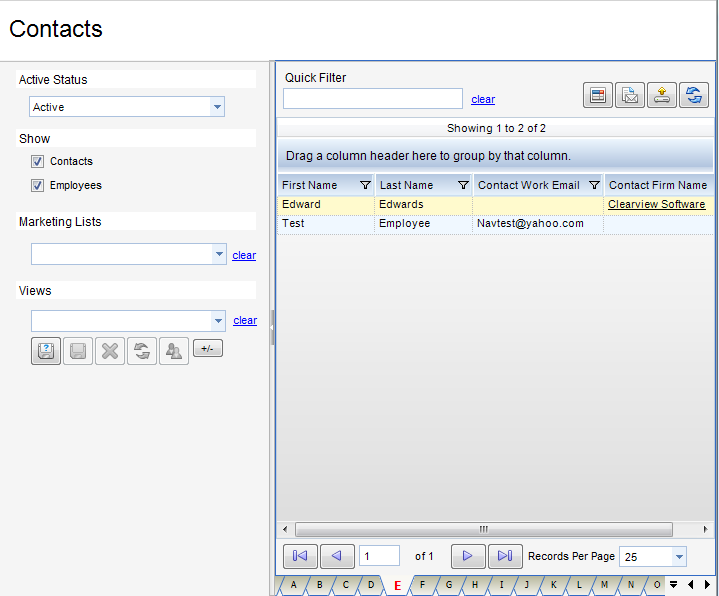
(Fig.1)
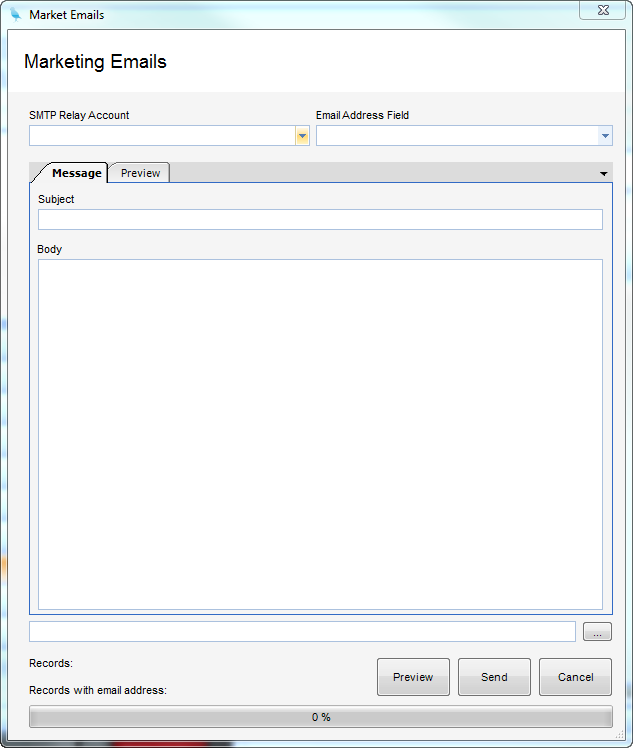
(Fig.2)