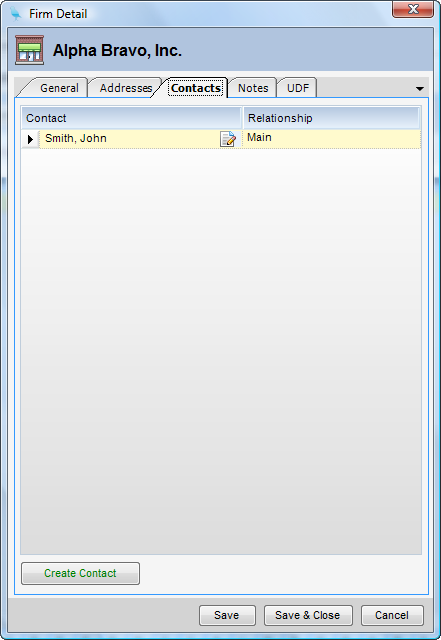Overview
The Contacts Tab allows for the entry of contacts. Click on a field in a Firm row to expose the Contacts Tab. (See Contact Setup for further detail.)
| • | Add New Contact - To add a new contact, Click on the Create Contact button. Enter the appropriate information and click Save. |
| • | Delete Contact - To delete a contact, highlight the contact by first clicking on the arrow at the end of the line and then clicking Delete. |
| • | Edit Contact - To edit a contact, double-click on the paper/pencil icon. Change the information as needed and click Save. |