Overview
You are able to Copy both Allocations and Resources throughout the WBS of a project or between projects. Simply select the Resources or Allocations and hit Control + C (or right-click and select copy) and the items will be copied. When items are on the clipboard, you will see a message alerting you to the number of items on the clipboard (Fig.1). Once copied, select the destination and hit Control + V (or right-click and select paste). You have the option of right-clicking and selecting copy and paste. In Allocations, you have the option of pasting with $0.
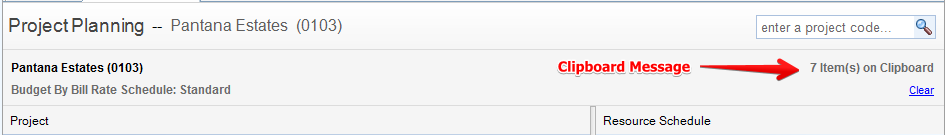
(Fig.1)