Overview
How to Copy a Fiscal Year. A user can copy a fiscal year budget or a subset of it, by using the Copy Year feature located in the tool bar (Fig.1).
Copy a fiscal year (Follow the steps illustrated below)
Step 1 - Click Copy located in the toolbar.

(Fig.1)
Step 2 - Complete the Copy G/L box. Field descriptions are listed below. (Fig.2).
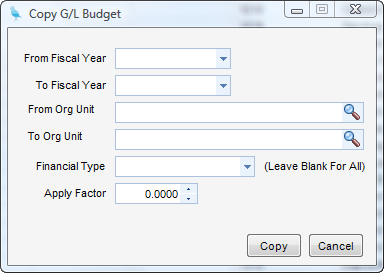
(Fig.2)
| • | From Fiscal Year - Fiscal year from which to copy. |
| • | To Fiscal Year - Fiscal year to copy to |
| • | From Org. Unit - Organizational Unit from which to copy. Leave blank for All Org. Units. |
| • | To Org. Unit - Organization Unit to copy to. Leave blank for All Org. Units. |
| • | Financial Type - Financial type to copy. Leave blank for All. |
| • | Factor - Factor to be applied against budgets. Budgets will be multiplied for this number. For instances, to increase budges across the board by 10%, the factor would be 1.10. |
Step 3 - To copy the fiscal year, click Copy.