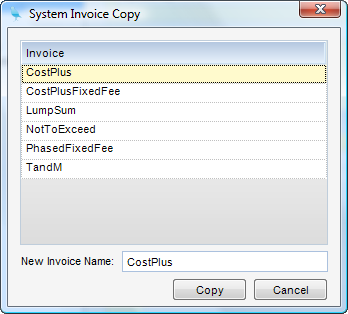Overview
How to Copy a System Invoice.
Layouts between reports can be similar. An easy way to design a report that is similar to another, is to first create the report through the wizard.
Step 1 - In the Invoice Design applet, click System Invoice Copy.
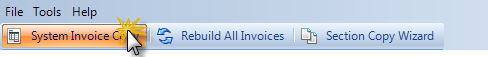
Step 2 - Select the system invoice to copy and hit the Copy button. The invoice will then appear in the Invoice Designs.
Note: When a system report is copied, It shows up as a separate "User-Defined" report in the Main Invoice selection (Projects module/Billing Tab).