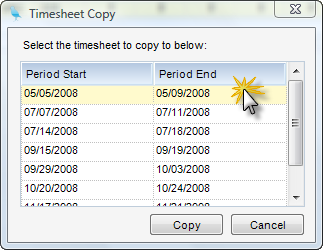Overview
How to Copy a Timesheet.
Step 1 - Recall the timesheet to be copied to the screen.
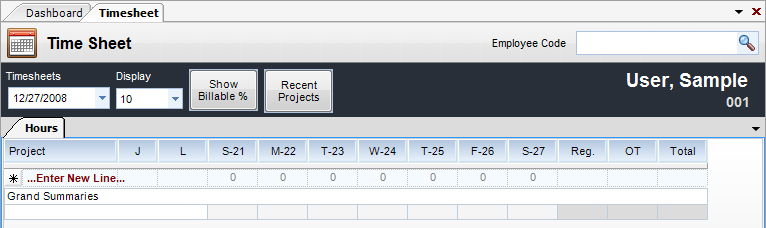
Step 2 - Select Copy from the toolbar to receive a list of unsubmitted timesheets to which you can copy.
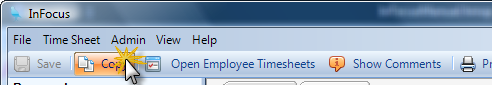
Step 3 - Select one of the timesheets and the line items from the timesheet to be copied from will be appended to the target timesheet. Click Copy.
Note: Any projects that are no longer valid (inactive) will not be copied.