Overview
Resource Groups are named groups of employees. The purpose of a resource groups is to limit the list of possible employees to schedule in Project Planning.
How to Create a resource Group:
Step 1 - Click New on the Toolbar and create the Group Name (Fig.1).
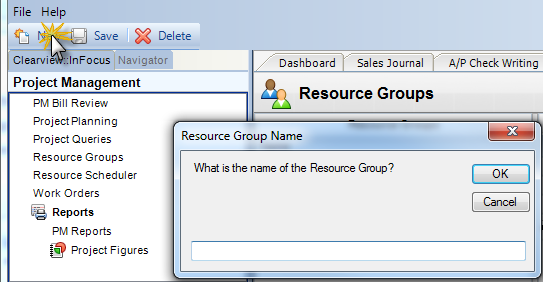
(Fig.1)
Step 2 - Select the individual employees that you would like to include in the Resource Group. (Fig.2).
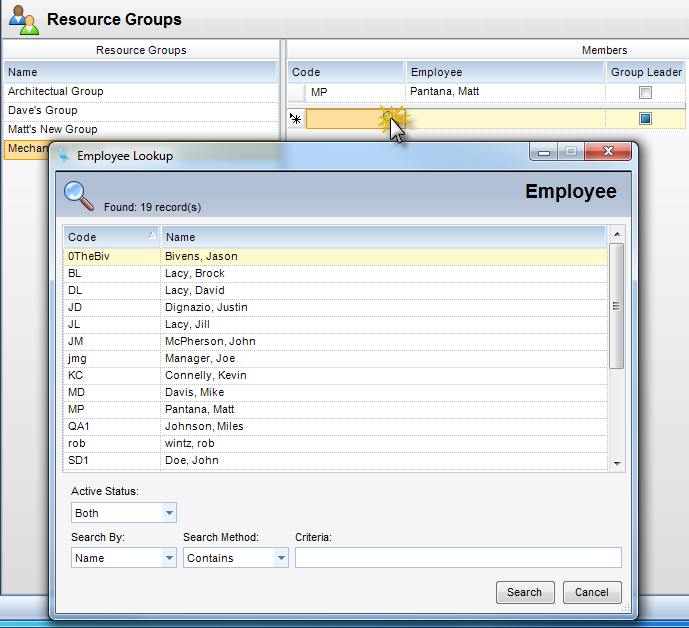
(Fig.2)
Step 3 - Click Save.